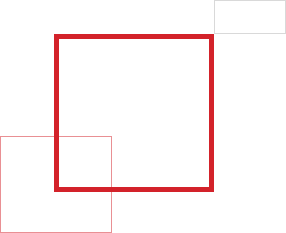Practical Ways for School Boards to Build Community Trust
Building trust starts with transparency. A key aspect of your strategy should be to ensure transparency – both across the organization and within the school community.
In order to ensure greater public transparency and build trust among stakeholders in your district, school boards must follow good board governance practices. This enables your board members to fulfill responsibilities effectively, at the same time as being open with regard to board business and decisions that impact the district.
This requires following open meeting laws to the letter, making sure there is greater accessibility and open communication between administrators and citizens, and preparing well for cyber risk.
Technology plays a Key Role in Delivering Transparency
Much of daily life already happens online, and people expect in today’s virtual world to be able to access information quickly. Leveraging technology also helps school boards prevent and eliminate common transparency challenges that they face.
Establishing a culture of transparency can be done through:
-
Removing barriers to access
-
Providing news and information
-
Keeping people up to date
-
Sharing relevant documentation
Naturally, the internet is the first place that your stakeholders will look for information on everything that’s going on. That’s a core reason why your school board should start the process of digitizing communications operations. It’s the modern way to connect governance with transparency.
Here are 5 practical ways for school boards to build community trust:
1. Communicating Mission and Vision
Publish your school’s mission statement and vision, to ensure the school community has clarity on your key strategic goals and objectives for this year and for coming years.
This helps build trust. By publishing these, you are showing that your board plans to deliver and wants to be accountable. It’s also a great place to ask stakeholders to get involved to help deliver on goals.
2. Establish a Single Source of Truth
Establish a single source of truth for all school communications, from board meeting documentation to news and key facts, instead of the public relying on disparate sources for information. You should have one centralized location – a single space online that people know they can come to and rely on it being current and correct.
Encourage school community members to use your online space to keep themselves informed and up to date. Keeping them coming back regularly to your portal is a very effective way to demonstrate transparency and to build trust.
3. Updating Your Community
Each stakeholder in the school community wants to be kept up to date. Different stakeholders will have different information requirements, but technology can help manage these and deliver the right information to the right people. You can also deliver information in real-time to keep staff, board members, parents, students and other school community members updated.
Consider the communication methods that are most appropriate. You may want to update key stakeholders by email or SMS on the go, so make sure your technology solution simplifies this communication.
Using technology also helps you keep track of what and how you communicated with different stakeholders, delivering on accountability and best practice for modern governance of your school.
4. Sharing School Board Meeting Information
One of the simplest ways you can be transparent as a school is by sharing all current and past board materials for school community members to access easily (and on any device). They should be able to search easily and find what they are looking for quickly.
Be inclusive by enabling easy accessibility to all community members, regardless of disability, education and social status. When community members are engaged, their needs can be heard and reflected in board initiatives. This in turn allows community members of all backgrounds to identify with your organization’s objectives.
A technology platform provides opportunities for community engagement and encourages transparency. People can see when upcoming meetings are planned. They can take part in online surveys and evaluations. You will also comply with open meeting law requirements. You can even live stream meetings using technology to help all community members have access, removing the physical obstacles to them attending in person.
5. Communicating How Student Information is Held and How You are Protecting It
As cyber risk and ransomware attacks on schools continue to grow apace, showing how you are securely storing and managing key personal information is critical for transparency.
This includes informing staff, teachers, students and parents/guardians about what information you are collecting about them, why you are collecting this information, how it is stored and protected, what your data breach procedures are, and so on. For more on this, the US Department of Education has published Transparency Best Practices for Schools.
How you communicate with the wider school community should such an incident occur is also critical for trust and transparency. Using your single-truth portal to keep everybody informed and updated will help avoid half-truths and panic about outcomes.
Using technology can help build trust and deliver better transparency. Curious to learn more? Explore school board governance models and best practices in greater detail.